How to setup your mailbox in Outlook ( unformal how-to )
From 2023 onwards, Microsoft has generalized its Office 365 version. It is generaly simple to add a mailbox but sometimes you can be lost in the way.
Generaly, it starts like this :
Setup an inbox
Open Outlook and select the menu File and choose the account settings like below :
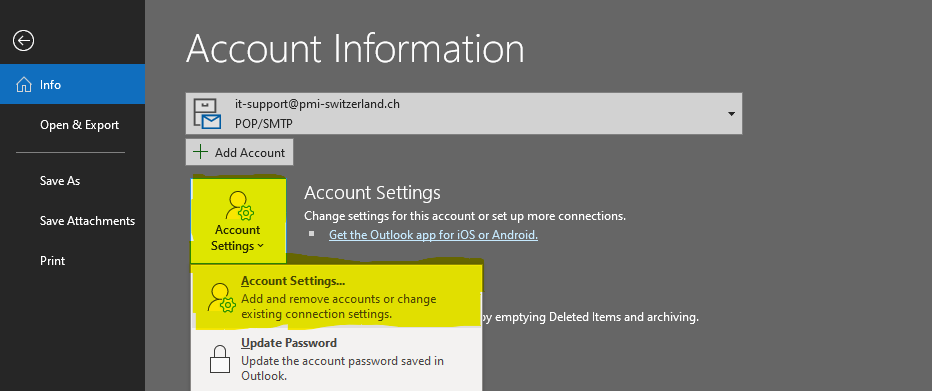
A windows will open with the available account and options
Here , click on new (as below , sorry for french )
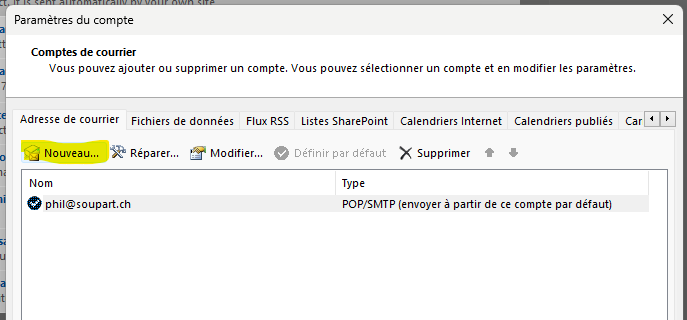
Then another window will ask you your email.
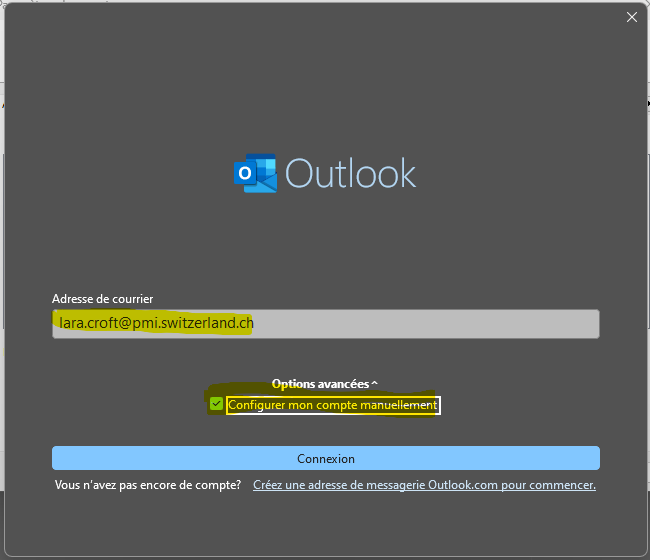
Here, you have the choice :
You can select Google : and it will install a mailbox IMAP on you outlook.
Personnaly I choose here POP. but that's my way.
What is the difference between POP and IMAP (GMAIL,M365, ... )
- POP will get the new emails, and download them to outlook. if you delete your email xxx in this Outlook, it will not be deleted in other outlook. One advantage I personally like is that emails are delivered in the same inbox folder and I don't need to switch between mailbox by selecting another inbox folder.
- IMAP what you change in one outlook Mobile, will be immediately synchronized on all your devices. you delete in this outlook, it is deleted everywhere.
This is more a way to work, maybe POP is old style, certainly :-)
The IMAP way
You choose Google, and follow the steps. You should be fine.
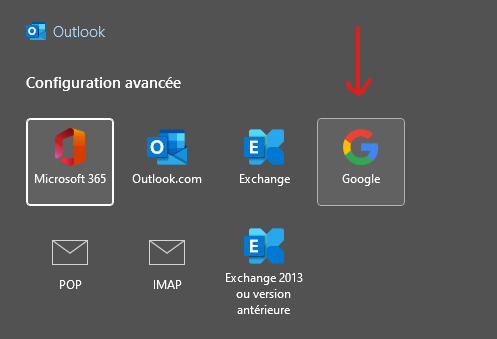
Follow the simple questions ... I guess only the password , and it will be done.
The POP protocol way :
Select POP
Fill exactelly the same parameters for the server names ports and methods. Be sure to click on This server needs a encrypted connection (SSL/TLS)
The last part is where in outlook the mail will be delivered. you can let outlook decide (even possible to change it after)
My setting is to say to Outlook that I want the PMI emails to be delivered in my existant inbox. Otherwise, outlook will create another mailbox inside outlook.
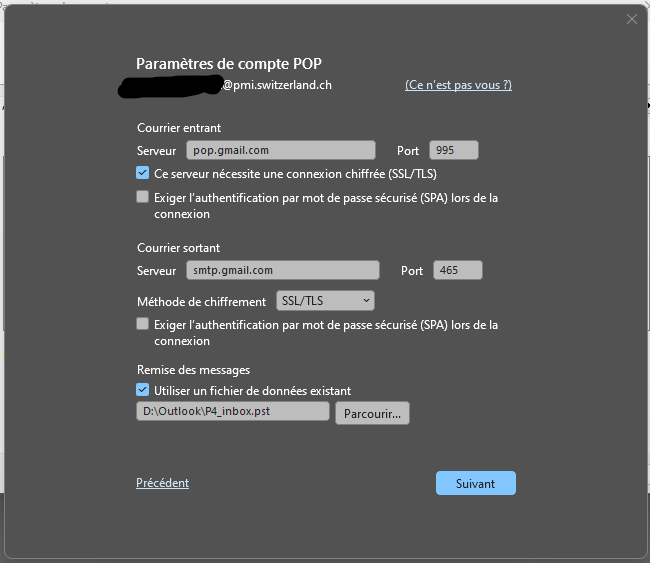
Then it will ask you the password and after that it should be good.
Possible Bug you might enconter:
- With dual factor authentication enable, you might need to set an application password.

